



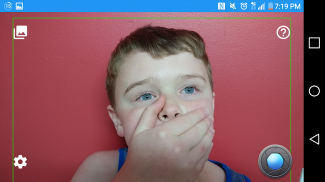




Background Remover - ChromaKey - Green Screen

Description de Background Remover - ChromaKey - Green Screen
* Requires a solid bright color background
* Only photos - No Video
Take a picture of something with a bright color background and it will remove the background using Chroma Key. You can also import images to remove the background with Chroma Key. The is just like green screen software but the background does not require to be green even though green works best.
After the background is removed you can adjust the level of sensitivity removal, move the user, change the size of the person, manually clean up sections, add filter, change brightness and import backgrounds.
With the image you can save the whole image, share the full image, or just save the image with the removed background.
The background needs to be solid color, preferable a bright color like green, or blue. Make sure there is nothing on the left, right or top edges but for the background since this is where it takes the color sample from. Use well lighted background with minimum shadow or harsh lighting. Touch the information icon for instructions to take better pictures.
** If the app crashes please send a bug report if it asks you. Helps me out a lot **
* Nécessite un fond de couleur vive solide
* Seules les photos - Pas de vidéo
Prenez une photo de quelque chose avec un fond de couleurs vives et il supprimera l'arrière-plan à l'aide Chroma Key. Vous pouvez également importer des images pour supprimer l'arrière-plan avec Chroma Key. Le est tout comme le logiciel de l'écran vert, mais l'arrière-plan ne nécessite pas d'être vert, même si fonctionne vert mieux.
Après l'arrière-plan est supprimé, vous pouvez régler le niveau de suppression de sensibilité, déplacer l'utilisateur, changer la taille de la personne, nettoyer manuellement les sections, ajouter filtre, modifier la luminosité et arrière-plans d'importation.
Avec l'image que vous pouvez enregistrer l'image entière, partager l'image complète, ou tout simplement enregistrer l'image avec le fond enlevé.
Le fond doit être de couleur unie, de préférence une couleur vive comme le vert ou le bleu. Assurez-vous qu'il n'y a rien à gauche, à droite ou à bords supérieurs mais pour l'arrière-plan car c'est là, il prend l'échantillon de couleur. Utilisez fond bien éclairé avec l'ombre minimum ou d'éclairage difficiles. Appuyez sur l'icône d'information pour obtenir des instructions pour prendre de meilleures photos.
** Si les accidents d'application s'il vous plaît envoyer un rapport de bogue si elle vous demande. me aide beaucoup **


























